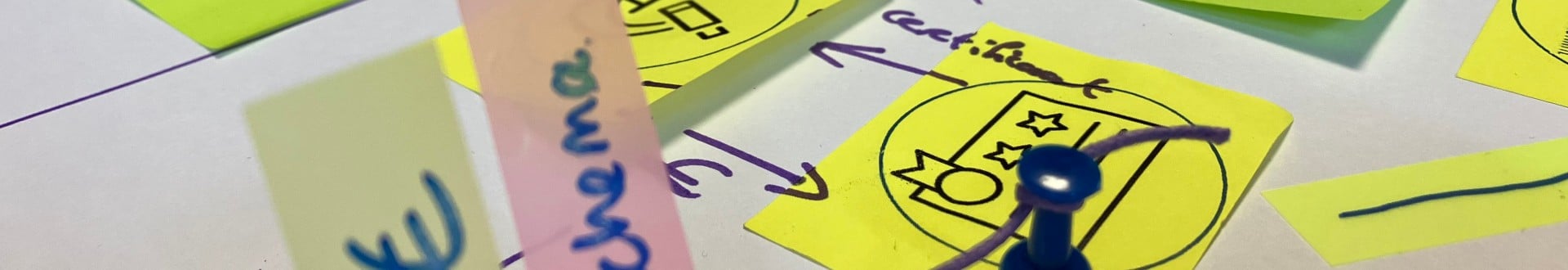Visualising information helps to provide an overview, generate new insights and show where team members agree and disagree. Systems mapping is an example of how we apply this ‘visual thinking’ at the Court of Audit.
Why systems mapping?
The Court of Audit uses systems mapping to:
- Understand the dynamics in a system, including interactions and relationships between various components;
- Create a neutral image of the system from a range of perspectives;
- Describe the mechanisms that result in a system being (and staying) as it is;
- Make relationships, dynamics and feedback loops explicit;
- Involve stakeholders.
Example of system map for the NORWEGIAN DIRECTORATE OF IMMIGRATION (UD)I by Lea Brochard and Nicoletta Aveni, AHO 2011
What does systems mapping involve?
A system map provides a visual overview of all the relationships and interactions between various elements and actors in a system. It highlights the complexity involved in a subject at various levels and on various scales. It also helps you to zoom out and see the bigger picture. You can then see where to zoom in, what you want to know more about and where there are blind spots. On top of that, you can examine relationships between things, categories, components and stakeholders that may not initially appear to be related.
Working in stages can be useful when mapping a system. You can then repeat these stages several times so that the system map becomes more and more informative. You should see a map as a ‘living document’ where you can keep on adding information, changing relationships and making new connections.
System maps are sometimes also referred to in the literature as gigamaps. You can read more about systems mapping or gigamapping in the article What is gigamapping? on Birger Sevaldson's website.
Making your own system map
There are no fixed instructions on what a system map should or could look like. The advantage of this is that anyone can make one! And a system map can come in many different forms. You should see it as a process tool and not as a final product. In other words, there is no need for a slick design or work of art. You can use post-it notes, for example, and different colours, icons, pictures and connecting wires etc. These will all help to create a clear overall picture, which you can then share. You can also choose to digitise your map by importing it into a tool such as Miro.
You can find details in the literature on what has been agreed on how to show certain links digitally. Find out more in the article Causal Loop Construction: The Basics on The Systems Thinker website.
Other methods are available for mapping smaller systems, system components and chains. See also our Paths audit method.